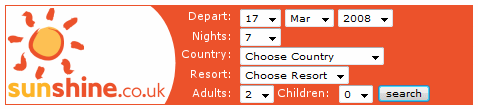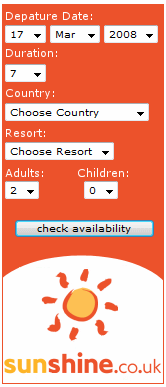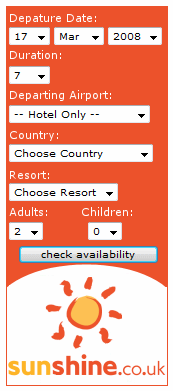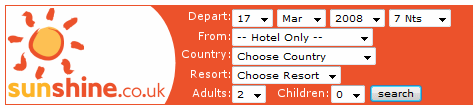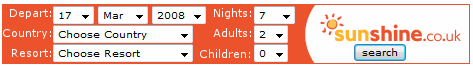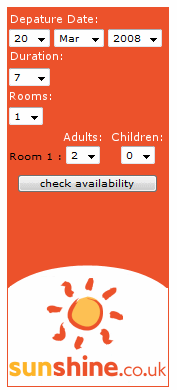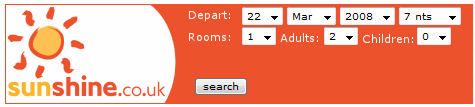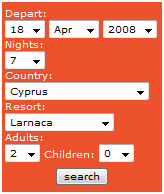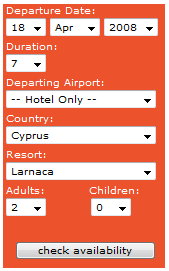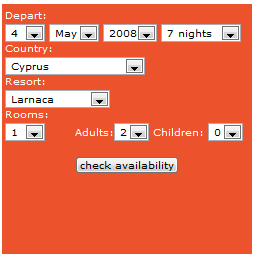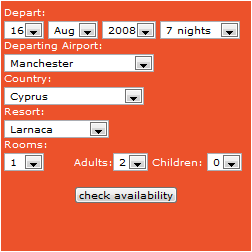Step 1 - Add your PaidOnResults ID
Step 3 - Choose Colours
Please choose a background colour for your search box, along with an appropriate font colour. If you leave empty the defaults will be used.
Select Background Colour (hex):
Select Font Colour (hex):
Step 4 - Choose Destination
If you would like to have your search box defaulted to a location, or hotel please select them here, other wise press proceed to retrieve the search box code.
Select Country
Select Resort
Step 5 - Add your tracking reference
Step 6 - Code
Please copy and paste the code below as is into your webpage:
Search the sunshine.co.uk website:
×